Android开发实现图片切换APP
更新时间:2020年12月22日 12:55 点击:1517
本文实例为大家分享了Android开发实现图片切换APP的具体代码,供大家参考,具体内容如下
本次介绍的是关于图片切换的APP,这里实现了两种切换效果;
不同的效果针对不同的情况,两种效果的代码都会介绍:
代码-布局:
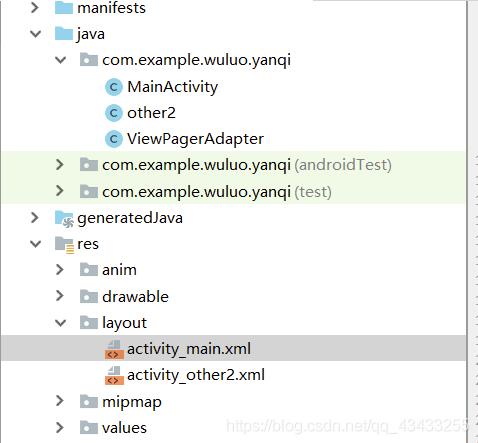
main.xml的代码:
<?xml version="1.0" encoding="utf-8"?> <android.support.constraint.ConstraintLayout xmlns:android="http://schemas.android.com/apk/res/android" xmlns:tools="http://schemas.android.com/tools" xmlns:app="http://schemas.android.com/apk/res-auto" android:layout_width="match_parent" android:layout_height="match_parent" tools:context=".MainActivity"> <ImageSwitcher android:id="@+id/is_1" android:layout_width="match_parent" android:layout_height="243dp" android:layout_marginTop="68dp" app:layout_constraintEnd_toEndOf="parent" app:layout_constraintHorizontal_bias="0.0" app:layout_constraintStart_toStartOf="parent" app:layout_constraintTop_toTopOf="parent" /> <LinearLayout android:id="@+id/linearLayout" android:layout_width="match_parent" android:layout_height="wrap_content" android:layout_marginTop="68dp" android:orientation="horizontal" android:paddingTop="15dp" app:layout_constraintEnd_toEndOf="parent" app:layout_constraintStart_toStartOf="parent" app:layout_constraintTop_toBottomOf="@+id/is_1"> <Button android:id="@+id/btn_previous" style="?android:attr/borderlessButtonStyle" android:layout_width="0dip" android:layout_height="wrap_content" android:layout_marginLeft="15dp" android:layout_marginRight="15dp" android:layout_weight="1" android:background="@drawable/shape_button_main" android:text="下一张" android:textColor="#ffffff" android:textSize="18dp" /> <Button android:id="@+id/btn_next" style="?android:attr/borderlessButtonStyle" android:layout_width="0dip" android:layout_height="wrap_content" android:layout_marginLeft="15dp" android:layout_marginRight="15dp" android:layout_weight="1" android:background="@drawable/shape_button_main" android:text="上一张" android:textColor="#ffffff" android:textSize="18dp" /> </LinearLayout> <Button android:id="@+id/btn_3" android:layout_width="176dp" android:layout_height="80dp" android:layout_marginTop="8dp" android:layout_marginBottom="16dp" android:background="@drawable/shape_button_main" android:text="另外一种效果" android:textSize="20dp" app:layout_constraintBottom_toBottomOf="parent" app:layout_constraintEnd_toEndOf="parent" app:layout_constraintStart_toStartOf="parent" app:layout_constraintTop_toBottomOf="@+id/linearLayout" /> </android.support.constraint.ConstraintLayout>
mainactivity的代码:
package com.example.wuluo.yanqi;
import android.content.Intent;
import android.support.v7.app.AppCompatActivity;
import android.os.Bundle;
import android.view.View;
import android.widget.Button;
import android.widget.ImageSwitcher;
import android.widget.ImageView;
import android.widget.ViewSwitcher;
public class MainActivity extends AppCompatActivity implements View.OnClickListener,ViewSwitcher.ViewFactory{
private ImageSwitcher is_1;
private Button btn_next;
private Button btn_previous;
private Button btn_3;
private int image[]={R.drawable.tian1,R.drawable.tian2,R.drawable.tian3,R.drawable.tian4};//图片的id数组
private int imageIndex=0;//图片显示序列号
@Override
protected void onCreate(Bundle savedInstanceState) {
super.onCreate(savedInstanceState);
setContentView(R.layout.activity_main);
is_1=(ImageSwitcher) findViewById(R.id.is_1);
btn_next=(Button) findViewById(R.id.btn_next);
btn_previous=(Button) findViewById(R.id.btn_previous);
btn_3=(Button)findViewById(R.id.btn_3);
btn_previous.setOnClickListener(this);
btn_next.setOnClickListener(this);
btn_3.setOnClickListener(this);
init(); //设置Factory
}
@Override
public void onClick(View view) {
if (view.getId()==R.id.btn_next){
imageIndex++;
if(imageIndex>3){
imageIndex=0;
}
is_1.setInAnimation(this,R.anim.left_in);
is_1.setOutAnimation(this,R.anim.right_out);
}else if(view.getId()==R.id.btn_previous){
imageIndex--;
if(imageIndex<0){
imageIndex=image.length-1;
}
is_1.setInAnimation(this,R.anim.right_in);
is_1.setOutAnimation(this,R.anim.left_out);
}else if(view.getId()==R.id.btn_3){
Intent intent=new Intent();
intent.setClass(this,other2.class);
startActivity(intent);
}
is_1.setImageResource(image[imageIndex]);
}
@Override
public View makeView() {//实现viewFactory接口.生成imageview
ImageView imageView=new ImageView(this);
return imageView;
}
private void init(){//初始化imageSwitch
is_1.setFactory(this);
is_1.setImageResource(image[imageIndex]);
}
}
ViewPagerAdapter的代码:
package com.example.wuluo.yanqi;
/**
* Created by wuluo on 2018/12/21
*/
import android.support.v4.view.PagerAdapter;
import android.support.v4.view.ViewPager;
import android.view.View;
import java.util.ArrayList;
public class ViewPagerAdapter extends PagerAdapter {
//界面列表
private ArrayList<View> views;
public ViewPagerAdapter(ArrayList<View> views) {
this.views = views;
}
/**
* 获得当前界面数
*/
@Override
public int getCount() {
if (views != null) {
return views.size();
}
return 0;
}
/**
* 初始化position位置的界面
*/
@Override
public Object instantiateItem(View view, int position) {
((ViewPager) view).addView(views.get(position), 0);
return views.get(position);
}
/**
* 判断是否由对象生成界面
*/
@Override
public boolean isViewFromObject(View view, Object arg1) {
return (view == arg1);
}
/**
* 销毁position位置的界面
*/
@Override
public void destroyItem(View view, int position, Object arg2) {
((ViewPager) view).removeView(views.get(position));
}
}
other2.xml布局的代码:
<?xml version="1.0" encoding="utf-8"?> <android.support.constraint.ConstraintLayout xmlns:android="http://schemas.android.com/apk/res/android" xmlns:app="http://schemas.android.com/apk/res-auto" xmlns:tools="http://schemas.android.com/tools" android:layout_width="match_parent" android:layout_height="match_parent" tools:context=".other2"> <android.support.v4.view.ViewPager android:id="@+id/viewpager" android:layout_width="fill_parent" android:layout_height="fill_parent" app:layout_constraintBottom_toBottomOf="parent" app:layout_constraintEnd_toEndOf="parent" app:layout_constraintHorizontal_bias="0.0" app:layout_constraintStart_toStartOf="parent" app:layout_constraintTop_toTopOf="parent" app:layout_constraintVertical_bias="0.0" /> <LinearLayout android:id="@+id/ll" android:layout_width="wrap_content" android:layout_height="wrap_content" android:layout_alignParentBottom="true" android:layout_centerHorizontal="true" android:layout_marginStart="8dp" android:layout_marginEnd="8dp" android:layout_marginBottom="8dp" android:orientation="horizontal" app:layout_constraintBottom_toBottomOf="@+id/viewpager" app:layout_constraintEnd_toEndOf="parent" app:layout_constraintStart_toStartOf="parent"> <ImageView android:layout_width="wrap_content" android:layout_height="40dp" android:layout_gravity="center_vertical" android:clickable="true" android:padding="15.0dip" android:src="@drawable/point" /> <ImageView android:layout_width="wrap_content" android:layout_height="40dp" android:layout_gravity="center_vertical" android:clickable="true" android:padding="15.0dip" android:src="@drawable/point" /> <ImageView android:layout_width="wrap_content" android:layout_height="40dp" android:layout_gravity="center_vertical" android:clickable="true" android:padding="15.0dip" android:src="@drawable/point" /> <ImageView android:layout_width="wrap_content" android:layout_height="40dp" android:layout_gravity="center_vertical" android:clickable="true" android:padding="15.0dip" android:src="@drawable/point" /> </LinearLayout> </android.support.constraint.ConstraintLayout>
other2activity的代码:
package com.example.wuluo.yanqi;
import android.support.v4.view.ViewPager;
import android.support.v7.app.ActionBar;
import android.support.v7.app.AppCompatActivity;
import android.os.Bundle;
import android.view.View;
import android.widget.ImageView;
import android.widget.LinearLayout;
import java.util.ArrayList;
public class other2 extends AppCompatActivity implements View.OnClickListener,ViewPager.OnPageChangeListener{
private ViewPager viewPager;//定义ViewPager对象
private ViewPagerAdapter vpAdapter;//定义ViewPager适配器
private ArrayList<View> views;//定义一个ArrayList来存放View
private static final int[] pics = {R.drawable.one,R.drawable.two,R.drawable.san,R.drawable.si};//引导图片资源
private ImageView[] points;//底部小点的图片
private int currentIndex;
@Override
protected void onCreate(Bundle savedInstanceState) {
ActionBar actionBar=getSupportActionBar();//
actionBar.hide();//隐藏标题栏
super.onCreate(savedInstanceState);
setContentView(R.layout.activity_other2);
initView();
initData();
}
private void initData() {
LinearLayout.LayoutParams mParams = new LinearLayout.LayoutParams(LinearLayout.LayoutParams.FILL_PARENT,
LinearLayout.LayoutParams.FILL_PARENT);
//初始化引导图片列表
for(int i=0; i<pics.length; i++) {
ImageView iv = new ImageView(this);
iv.setLayoutParams(mParams);
iv.setImageResource(pics[i]);
views.add(iv);
}
viewPager.setAdapter(vpAdapter); //设置数据
viewPager.setOnPageChangeListener(this);//设置监听
initPoint();//初始化底部小点
}
private void initPoint() {
LinearLayout linearLayout = (LinearLayout) findViewById(R.id.ll);
points = new ImageView[pics.length];
//循环取得小点图片
for (int i = 0; i < pics.length; i++) {
points[i] = (ImageView) linearLayout.getChildAt(i);//得到一个LinearLayout下面的每一个子元素
points[i].setEnabled(true);//默认都设为灰色
points[i].setOnClickListener(this);//给每个小点设置监听
points[i].setTag(i);//设置位置tag,方便取出与当前位置对应
}
currentIndex = 0;//设置当面默认的位置
points[currentIndex].setEnabled(false);//设置为白色,即选中状态
}
private void initView() {
views = new ArrayList<View>();//实例化ArrayList对象
viewPager = (ViewPager) findViewById(R.id.viewpager);//实例化ViewPager
vpAdapter = new ViewPagerAdapter(views);//实例化ViewPager适配器
}
@Override
public void onPageScrolled(int i, float v, int i1) {
}
@Override
public void onPageSelected(int i) {
setCurDot(i);
}
@Override
public void onPageScrollStateChanged(int i) {
}
@Override
public void onClick(View view) {
int position = (Integer)view.getTag();
setCurView(position);
setCurDot(position);
}
private void setCurView(int position){
if (position < 0 || position >= pics.length) {
return;
}
viewPager.setCurrentItem(position);
}
private void setCurDot(int positon){
if (positon < 0 || positon > pics.length - 1 || currentIndex == positon) {
return;
}
points[positon].setEnabled(false);
points[currentIndex].setEnabled(true);
currentIndex = positon;
}
}
最后的效果图:

另外一种效果图:

以上就是本文的全部内容,希望对大家的学习有所帮助,也希望大家多多支持猪先飞。
上一篇: Android实现轮播图片效果
下一篇: Android实现背景图片轮播
相关文章
- 下面我们来看一篇关于Android子控件超出父控件的范围显示出来方法,希望这篇文章能够帮助到各位朋友,有碰到此问题的朋友可以进来看看哦。 <RelativeLayout xmlns:an...2016-10-02
Android开发中findViewById()函数用法与简化
findViewById方法在android开发中是获取页面控件的值了,有没有发现我们一个页面控件多了会反复研究写findViewById呢,下面我们一起来看它的简化方法。 Android中Fin...2016-09-20- 如果我们的项目需要做来电及短信的功能,那么我们就得在Android模拟器开发这些功能,本来就来告诉我们如何在Android模拟器上模拟来电及来短信的功能。 在Android模拟...2016-09-20
- 夜神android模拟器如何设置代理呢?对于这个问题其实操作起来是非常的简单,下面小编来为各位详细介绍夜神android模拟器设置代理的方法,希望例子能够帮助到各位。 app...2016-09-20
- 为了增强android应用的用户体验,我们可以在一些Button按钮上自定义动态的设置一些样式,比如交互时改变字体、颜色、背景图等。 今天来看一个通过重写Button来动态实...2016-09-20
- 如果我们要在Android应用APP中加载html5页面,我们可以使用WebView,本文我们分享两个WebView加载html5页面实例应用。 实例一:WebView加载html5实现炫酷引导页面大多...2016-09-20
- 深入理解Android中View和ViewGroup从组成架构上看,似乎ViewGroup在View之上,View需要继承ViewGroup,但实际上不是这样的。View是基类,ViewGroup是它的子类。本教程我们深...2016-09-20
- 下面我们来看一篇关于Android自定义WebView网络视频播放控件开发例子,这个文章写得非常的不错下面给各位共享一下吧。 因为业务需要,以下代码均以Youtube网站在线视...2016-10-02
- java开发的Android应用,性能一直是一个大问题,,或许是Java语言本身比较消耗内存。本文我们来谈谈Android 性能优化之MemoryFile文件读写。 Android匿名共享内存对外A...2016-09-20
- 这篇文章主要介绍了uniapp微信小程序:key失效的解决方法,文中通过示例代码介绍的非常详细,对大家的学习或者工作具有一定的参考学习价值,需要的朋友们下面随着小编来一起学习学习吧...2021-01-20
- TextView默认是横着显示了,今天我们一起来看看Android设置TextView竖着显示如何来实现吧,今天我们就一起来看看操作细节,具体的如下所示。 在开发Android程序的时候,...2016-10-02
- 这篇文章主要介绍了js组件SlotMachine实现图片切换效果制作抽奖系统的相关资料,需要的朋友可以参考下...2016-04-19
- 这篇文章主要介绍了VSCode 配置uni-app的方法,本文通过实例代码给大家介绍的非常详细,对大家的学习或工作具有一定的参考借鉴价值,需要的朋友可以参考下...2020-07-11
android.os.BinderProxy cannot be cast to com解决办法
本文章来给大家介绍关于android.os.BinderProxy cannot be cast to com解决办法,希望此文章对各位有帮助呀。 Android在绑定服务的时候出现java.lang.ClassCastExc...2016-09-20- 这篇文章主要介绍了Android 实现钉钉自动打卡功能的步骤,帮助大家更好的理解和学习使用Android,感兴趣的朋友可以了解下...2021-03-15
- 下面我们来看一篇关于Android 开发之布局细节对比:RTL模式 ,希望这篇文章对各位同学会带来帮助,具体的细节如下介绍。 前言 讲真,好久没写博客了,2016都过了一半了,赶紧...2016-10-02
- 首先如果要在程序中使用sdcard进行存储,我们必须要在AndroidManifset.xml文件进行下面的权限设置: 在AndroidManifest.xml中加入访问SDCard的权限如下: <!--...2016-09-20
- 本文主要介绍了手把手教你uniapp和小程序分包,文中通过示例代码介绍的非常详细,具有一定的参考价值,感兴趣的小伙伴们可以参考一下...2021-09-02
- 下面来给各位简单的介绍一下关于Android开发之PhoneGap打包及错误解决办法,希望碰到此类问题的同学可进入参考一下哦。 在我安装、配置好PhoneGap项目的所有依赖...2016-09-20
- 这篇文章主要介绍了uni-app从安装到卸载的入门教程,文中通过示例代码介绍的非常详细,对大家的学习或者工作具有一定的参考学习价值,需要的朋友们下面随着小编来一起学习学习吧...2020-05-15
