Entity Framework使用Code First模式管理数据库
一、管理数据库连接
1、使用配置文件管理连接之约定
在数据库上下文类中,如果我们只继承了无参数的DbContext,并且在配置文件中创建了和数据库上下文类同名的连接字符串,那么EF会使用该连接字符串自动计算出数据库的位置和数据库名。比如,我们的数据库上下文定义如下:
using System;
using System.Collections.Generic;
using System.Data.Entity;
using System.Linq;
using System.Text;
using System.Threading.Tasks;
namespace ConventionConfigure.EF
{
/// <summary>
/// 继承无参数的DbContext
/// </summary>
public class SampleDbEntities :DbContext
{
public SampleDbEntities()
{
// 数据库不存在时创建数据库
Database.CreateIfNotExists();
}
}
}
在配置文件中定义的连接字符串如下:
<connectionStrings>
<add name="SampleDbEntities" connectionString="Data Source=.;Initial Catalog=TestDb;Integrated Security=True;MultipleActiveResultSets=True" providerName="System.Data.SqlClient" />
</connectionStrings>
定义的连接字符串中name的value值和创建的数据库上下文类的类名相同,这样EF会使用该连接字符串执行数据库操作,究竟会发生什么呢?
运行程序,Program类定义如下:
using ConventionConfigure.EF;
using System;
using System.Collections.Generic;
using System.Linq;
using System.Text;
using System.Threading.Tasks;
namespace ConventionConfigure
{
class Program
{
static void Main(string[] args)
{
using (var context = new SampleDbEntities())
{ }
Console.WriteLine("创建成功");
Console.ReadKey();
}
}
}
当运行应用程序时,EF会寻找我们的数据库上下文类,即“SampleDbEntities”,并在配置文件中寻找和它同名的连接字符串,然后它会使用该连接字符串计算出应该使用哪个数据库provider,之后检查数据库位置,之后会在指定的位置创建一个名为TestDb.mdf的数据库文件,同时根据连接字符串的Initial Catalog属性创建了一个名为TestDb的数据库。创建的数据库结构如下:

查看创建后的数据库,会发现只有一张迁移记录表。
2、使用已经存在的ConnectionString
如果我们已经有了一个定义数据库位置和名称的ConnectionString,并且我们想在数据库上下文类中使用这个连接字符串,连接字符串如下:
<connectionStrings>
<add name="AppConnection" connectionString="Data Source=.;Initial Catalog=TestDb;Integrated Security=True;MultipleActiveResultSets=True" providerName="System.Data.SqlClient" />
</connectionStrings>
以上面创建的数据库TestDb作为已经存在的数据库,新添加实体类Student,使用已经存在的ConnectionString查询数据库的Student表,Student实体类定义如下:
using System;
using System.Collections.Generic;
using System.ComponentModel.DataAnnotations.Schema;
using System.Linq;
using System.Text;
using System.Threading.Tasks;
namespace ExistsConnectionString.Model
{
[Table("Student")]
public class Student
{
public int Id { get; set; }
public string Name { get; set; }
public string Sex { get; set; }
public int Age { get; set; }
}
}
我们将该连接字符串的名字传入数据库上下文DbContext的有参构造函数中,数据库上下文类定义如下:
using ExistsConnectionString.Model;
using System;
using System.Collections.Generic;
using System.Data.Entity;
using System.Linq;
using System.Text;
using System.Threading.Tasks;
namespace ExistsConnectionString.EF
{
public class SampleDbEntities : DbContext
{
public SampleDbEntities()
: base("name=AppConnection")
{
}
// 添加到数据上下文中
public virtual DbSet<Student> Students { get; set; }
}
}
上面的代码将连接字符串的名字传给了DbContext类的有参构造函数,这样一来,我们的数据库上下文就会开始使用该连接字符串了,在Program类中输出Name和Age字段的值:
using ExistsConnectionString.EF;
using System;
using System.Collections.Generic;
using System.Linq;
using System.Text;
using System.Threading.Tasks;
namespace ExistsConnectionString
{
class Program
{
static void Main(string[] args)
{
using (var context = new SampleDbEntities())
{
foreach (var item in context.Students)
{
Console.WriteLine("姓名:"+item.Name+" "+"年龄:"+item.Age);
}
}
}
}
}
运行程序,发现会报下面的错误:
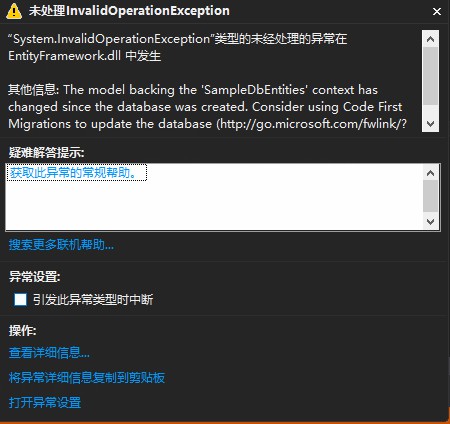
出现上面报错的原因是因为数据库上下文发生了改变,与现有数据库不匹配。解决方案:
把数据库里面的迁移记录表删掉或者重命名即可。
重新运行程序,结果如下:

注意:如果在配置文件中还有一个和数据库上下文类名同名的ConnectionString,那么就会使用这个同名的连接字符串。无论我们对传入的连接字符串名称如何改变,都是无济于事的,也就是说和数据库上下文类名同名的连接字符串优先权更大。(即约定大于配置)
3、使用已经存在的连接
通常在一些老项目中,我们只会在项目中的某个部分使用EF Code First,同时,我们想对数据上下文类使用已经存在的数据库连接,如果要实现这个,可将连接对象传给DbContext类的构造函数,数据上下文定义如下:
using ExistsDbConnection.Model;
using System;
using System.Collections.Generic;
using System.Data.Common;
using System.Data.Entity;
using System.Linq;
using System.Text;
using System.Threading.Tasks;
namespace ExistsDbConnection.EF
{
public class SampleDbEntities :DbContext
{
public SampleDbEntities(DbConnection con)
: base(con, contextOwnsConnection: false)
{
}
public virtual DbSet<Student> Students { get; set; }
}
}
这里要注意一下contextOwnsConnection参数,之所以将它作为false传入到上下文,是因为它是从外部传入的,当上下文超出了范围时,可能会有人想要使用该连接。如果传入true的话,那么一旦上下文出了范围,数据库连接就会立即关闭。
Program类定义如下:
using System;
using System.Collections.Generic;
using System.Data.Common;
using System.Data.SqlClient;
using System.Linq;
using System.Text;
using System.Threading.Tasks;
using System.Configuration;
using ExistsDbConnection.EF;
namespace ExistsDbConnection
{
class Program
{
static void Main(string[] args)
{
// 读取连接字符串
string conn = ConfigurationManager.ConnectionStrings["AppConnection"].ConnectionString;
// DbConnection是抽象类,不能直接实例化,声明子类指向父类对象
DbConnection con = new SqlConnection(conn);
using (var context = new SampleDbEntities(con))
{
foreach (var item in context.Students)
{
Console.WriteLine("姓名:" + item.Name + " " + "年龄:" + item.Age);
}
}
Console.WriteLine("读取完成");
Console.ReadKey();
}
}
}
运行程序,结果如下:

二、管理数据库创建
首次运行EF Code First应用时,EF会做下面的这些事情:
1、检查正在使用的DbContext类。
2、找到该上下文类使用的connectionString。
3、找到领域实体并提取模式相关的信息。
4、创建数据库。
5、将数据插入系统。
一旦模式信息提取出来,EF会使用数据库初始化器将该模式信息推送给数据库。数据库初始化器有很多可能的策略,EF默认的策略是如果数据库不存在,那么就重新创建;如果存在的话就使用当前存在的数据库。当然,我们有时也可能需要覆盖默认的策略,可能用到的数据库初始化策略如下:
CreateDatabaseIfNotExists:CreateDatabaseIfNotExists:顾名思义,如果数据库不存在,那么就重新创建,否则就使用现有的数据库。如果从领域模型中提取到的模式信息和实际的数据库模式不匹配,那么就会抛出异常。
DropCreateDatabaseAlways:如果使用了该策略,那么每次运行程序时,数据库都会被销毁。这在开发周期的早期阶段通常很有用(比如设计领域实体时),从单元测试的角度也很有用。
DropCreateDatabaseIfModelChanges:这个策略的意思就是说,如果领域模型发生了变化(具体而言,从领域实体提取出来的模式信息和实际的数据库模式信息失配时),就会销毁以前的数据库(如果存在的话),并创建新的数据库。
MigrateDatabaseToLatestVersion:如果使用了该初始化器,那么无论什么时候更新实体模型,EF都会自动地更新数据库模式。这里很重要的一点是:这种策略更新数据库模式不会丢失数据,或者是在已有的数据库中更新已存在的数据库对象。MigrateDatabaseToLatestVersion初始化器只有从EF4.3才可用。
1、设置初始化策略
EF默认使用CreateDatabaseIfNotExists作为默认初始化器,如果要覆盖这个策略,那么需要在DbContext类中的构造函数中使用Database.SetInitializer方法,下面的例子使用DropCreateDatabaseIfModelChanges策略覆盖默认的策略。数据库上下文类定义如下:
using InitializationStrategy.Model;
using System;
using System.Collections.Generic;
using System.Data.Entity;
using System.Linq;
using System.Text;
using System.Threading.Tasks;
namespace InitializationStrategy.EF
{
public class SampleDbEntities : DbContext
{
public SampleDbEntities()
: base("name=AppConnection")
{
// 使用DropCreateDatabaseIfModelChanges策略覆盖默认的策略
Database.SetInitializer<SampleDbEntities>(new DropCreateDatabaseIfModelChanges<SampleDbEntities>());
}
// 添加到数据上下文中
public virtual DbSet<Student> Students { get; set; }
}
}
这样一来,无论什么时候创建上下文类,Database.SetInitializer()方法都会被调用,并且将数据库初始化策略设置为DropCreateDatabaseIfModelChanges。
Student领域实体类新增加Email和Address两个属性:
using System;
using System.Collections.Generic;
using System.ComponentModel.DataAnnotations.Schema;
using System.Linq;
using System.Text;
using System.Threading.Tasks;
namespace InitializationStrategy.Model
{
[Table("Student")]
public class Student
{
public int Id { get; set; }
public string Name { get; set; }
public string Sex { get; set; }
public int Age { get; set; }
public string Email { get; set; }
public string Address { get; set; }
}
}
Program类定义如下:
using InitializationStrategy.EF;
using System;
using System.Collections.Generic;
using System.Linq;
using System.Text;
using System.Threading.Tasks;
namespace InitializationStrategy
{
class Program
{
static void Main(string[] args)
{
using (var context = new SampleDbEntities())
{
foreach (var item in context.Students)
{
}
}
Console.WriteLine("创建成功");
Console.ReadKey();
}
}
}
运行程序后,数据库表结构如下:

注意:如果处于生产环境,那么我们肯定不想丢失已经存在的数据。这时我们就需要关闭该初始化器,只需要将null传给Database.SetInitlalizer()方法,如下所示:
public SampleDbEntities(): base("name=AppConnection")
{
Database.SetInitializer<SampleDbEntities>(null);
}
2、填充种子数据
到目前为止,无论我们选择哪种策略初始化数据库,生成的数据库都是一个空的数据库。但是许多情况下我们总想在数据库创建之后、首次使用之前就插入一些数据。此外,开发阶段可能想以admin的资格为其填充一些数据,或者为了测试应用在特定的场景中表现如何,想要伪造一些数据。
当我们使用DropCreateDatabaseAlways和DropCreateDatabaseIfModelChanges初始化策略时,插入种子数据非常重要,因为每次运行应用时,数据库都要重新创建,每次数据库创建之后在手动插入数据非常乏味。接下来我们看一下当数据库创建之后如何使用EF来插入种子数据。
为了向数据库插入一些初始化数据,我们需要创建满足下列条件的数据库初始化器类:
1、从已存在的数据库初始化器类中派生数据。
2、在数据库创建期间种子化。
下面演示如何初始化种子数据
1、定义领域实体类
using System;
using System.Collections.Generic;
using System.ComponentModel.DataAnnotations.Schema;
using System.Linq;
using System.Text;
using System.Threading.Tasks;
namespace InitializationSeed.Model
{
[Table("Employee")]
public class Employee
{
public int EmployeeId { get; set; }
public string FirstName { get; set; }
public string LastName { get; set; }
}
}
2、创建数据库上下文
使用EF的Code First方式对上面的模型创建数据库上下文:
public class SampleDbEntities : DbContext
{
public virtual DbSet<Employee> Employees { get; set; }
}
3、创建数据库初始化器类
假设我们使用的是DropCreateDatabaseAlways数据库初始化策略,那么初始化器类就要从该泛型类继承,并传入数据库上下文作为类型参数。接下来,要种子化数据库就要重写DropCreateDatabaseAlways类的Seed()方法,而Seed()方法拿到了数据库上下文,因此我们可以使用它来将数据插入数据库:
using InitializationSeed.Model;
using System;
using System.Collections.Generic;
using System.Data.Entity;
using System.Linq;
using System.Text;
using System.Threading.Tasks;
namespace InitializationSeed.EF
{
/// <summary>
/// 数据库初始化器类
/// </summary>
public class SeedingDataInitializer : DropCreateDatabaseAlways<SampleDbEntities>
{
/// <summary>
/// 重写DropCreateDatabaseAlways的Seed方法
/// </summary>
/// <param name="context"></param>
protected override void Seed(SampleDbEntities context)
{
for (int i = 0; i < 6; i++)
{
var employee = new Employee
{
FirstName="测试"+(i+1),
LastName="工程师"
};
context.Employees.Add(employee);
}
base.Seed(context);
}
}
}
上面的代码通过for循环创建了6个Employee对象,并将它们添加给数据库上下文类的Employees集合属性。这里值得注意的是我们并没有调用DbContext.SaveChanges()方法,因为它会在基类中自动调用。
4、将数据库初始化器类用于数据库上下问类
using InitializationSeed.Model;
using System;
using System.Collections.Generic;
using System.Data.Entity;
using System.Linq;
using System.Text;
using System.Threading.Tasks;
namespace InitializationSeed.EF
{
public class SampleDbEntities :DbContext
{
public SampleDbEntities()
: base("name=AppConnection")
{
// 类型传SeedingDataInitializer
Database.SetInitializer<SampleDbEntities>(new SeedingDataInitializer());
}
// 领域实体添加到数据上下文中
public virtual DbSet<Employee> Employees { get; set; }
}
}
5、Main方法中访问数据库
using InitializationSeed.EF;
using System;
using System.Collections.Generic;
using System.Linq;
using System.Text;
using System.Threading.Tasks;
namespace InitializationSeed
{
class Program
{
static void Main(string[] args)
{
using (var context = new SampleDbEntities())
{
foreach (var item in context.Employees)
{
Console.WriteLine("FirstName:"+item.FirstName+" "+"LastName:"+item.LastName);
}
}
Console.WriteLine("读取完成");
Console.ReadKey();
}
}
}
6、运行程序,查看结果

查看数据库

种子数据填充完成。
7、使用数据迁移的方式填充种子数据
使用数据迁移的方式会生成Configuration类,Configuration类定义如下:
namespace DataMigration.Migrations
{
using System;
using System.Data.Entity;
using System.Data.Entity.Migrations;
using System.Linq;
internal sealed class Configuration : DbMigrationsConfiguration<DataMigration.SampleDbEntities>
{
public Configuration()
{
AutomaticMigrationsEnabled = false;
}
protected override void Seed(DataMigration.SampleDbEntities context)
{
// This method will be called after migrating to the latest version.
// You can use the DbSet<T>.AddOrUpdate() helper extension method
// to avoid creating duplicate seed data.
}
}
}
重写Configuration类的Seed()方法也可以实现插入种子数据,重写Seed()方法:
namespace DataMigration.Migrations
{
using DataMigration.Model;
using System;
using System.Data.Entity;
using System.Data.Entity.Migrations;
using System.Linq;
internal sealed class Configuration : DbMigrationsConfiguration<DataMigration.SampleDbEntities>
{
public Configuration()
{
AutomaticMigrationsEnabled = false;
}
protected override void Seed(DataMigration.SampleDbEntities context)
{
// This method will be called after migrating to the latest version.
// You can use the DbSet<T>.AddOrUpdate() helper extension method
// to avoid creating duplicate seed data.
context.Employees.AddOrUpdate(
new Employee { FirstName = "测试1", LastName = "工程师" },
new Employee { FirstName = "测试2", LastName = "工程师" }
);
}
}
}
使用数据迁移,然后查看数据库结果:

发现使用数据迁移的方式也将种子数据插入到了数据库中。
代码下载地址:点此下载
到此这篇关于Entity Framework使用Code First模式管理数据库的文章就介绍到这了。希望对大家的学习有所帮助,也希望大家多多支持猪先飞。
原文出处:https://www.cnblogs.com/dotnet261010/p/8035213.html
相关文章
js URLdecode()与urlencode方法支持中文解码
下面来介绍在js中来利用urlencode对中文编码与接受到数据后利用URLdecode()对编码进行解码,有需要学习的机友可参考参考。 代码如下 复制代码 ...2016-09-20php中json_decode()和json_encode()用法与中文不显示解决办法
本文章介绍了关于php中json_decode()和json_encode()用法与中文不显示解决办法,有需要的朋友可以参考一下下。 php中json_decode()和json_encode() 1.json_decode(...2016-11-25- 这篇文章主要介绍了源码分析系列之json_encode()如何转化一个对象,对json_encode()感兴趣的同学,可以参考下...2021-04-22
- 这篇文章主要介绍了VSCode 配置uni-app的方法,本文通过实例代码给大家介绍的非常详细,对大家的学习或工作具有一定的参考借鉴价值,需要的朋友可以参考下...2020-07-11
- 这篇文章主要介绍了vscode安装git及项目开发过程,本文通过图文并茂的形式给大家介绍的非常详细,对大家的学习或工作具有一定的参考借鉴价值,需要的朋友可以参考下...2021-05-19
- 这篇文章主要介绍了Vscode上使用SQL的方法,本文给大家介绍的非常详细,对大家的学习或工作具有一定的参考借鉴价值,需要的朋友可以参考下...2021-01-26
- 在 php 中使用 json_encode() 内置函数(php > 5.2)可以使用得 php 中数据可以与其它语言很好的传递并且使用它。这个函数的功能是将数值转换成json数据存储格式。<?php$arr = array ( 'Name'=>'希亚', 'Age'...2015-11-08
- 这篇文章主要介绍了vscode搭建STM32开发环境的详细过程,本文给大家介绍的非常详细,对大家的学习或工作具有一定的参考借鉴价值,需要的朋友可以参考下...2021-05-02
- 这篇文章主要介绍了微信小程序 二维码生成工具 weapp-qrcode详解,教大家如何在项目中引入weapp-qrcode.js文件,通过实例代码给大家介绍的非常详细,需要的朋友可以参考下...2021-10-23
- 这篇文章主要介绍了VSCode C++多文件编译的简单使用方法,本文给大家介绍的非常详细,对大家的学习或工作具有一定的参考借鉴价值,需要的朋友可以参考下...2021-03-29
- 这篇文章主要介绍了浅谈Vue开发人员的7个最好的VSCode扩展,文中通过示例代码介绍的非常详细,对大家的学习或者工作具有一定的参考学习价值,需要的朋友们下面随着小编来一起学习学习吧...2021-01-20
- 这篇文章主要给大家介绍了关于VSCode配置C#运行环境的完整步骤,文中通过图文介绍的非常详细,对大家的学习或者工作具有一定的参考学习价值,需要的朋友们下面随着小编来一起学习学习吧...2020-12-08
- 这篇文章主要介绍了vscode和cmake编译多个C++文件的实现方法,文中通过示例代码介绍的非常详细,对大家的学习或者工作具有一定的参考学习价值,需要的朋友们下面随着小编来一起学习学习吧...2021-03-10
VS Code C/C++环境配置教程(无法打开源文件“xxxxxx.h”或者检测到 #include 错误,请更新includePath)(POSIX API)
这篇文章主要介绍了VS Code C/C++环境配置教程(无法打开源文件“xxxxxx.h” 或者 检测到 #include 错误。请更新includePath) (POSIX API),本文给大家介绍的非常详细,对大家的学习或工作具有一定的参考借鉴价值,需要的朋友可以参考下...2020-08-13IntelliJ IDEA 刷题利器 LeetCode 插件详解
这篇文章主要介绍了IntelliJ IDEA 刷题利器 LeetCode 插件,本文给大家介绍的非常详细,对大家的学习或工作具有一定的参考借鉴价值,需要的朋友可以参考下...2020-08-21Windows配置VSCode+CMake+Ninja+Boost.Test的C++开发环境(教程详解)
这篇文章主要介绍了Windows配置VSCode+CMake+Ninja+Boost.Test的C++开发环境,本文通过图文并茂的形式给大家介绍的非常详细,对大家的学习或工作具有一定的参考借鉴价值,需要的朋友可以参考下...2020-05-12如何使用VSCode配置Rust开发环境(Rust新手教程)
这篇文章主要介绍了如何使用VSCode配置Rust开发环境(Rust新手教程),本文通过图文并茂的形式给大家介绍的非常详细,对大家的学习或工作具有一定的参考借鉴价值,需要的朋友可以参考下...2020-07-27- QrCode.Net是一个使用C#编写的用于生成二维码图片的类库,使用它可以非常方便的为WinForm、WebForm、WPF、Silverlight和Windows Phone 7应用程序提供二维码编码输出功能。可以将二维码文件导出为eps格式...2020-06-25
vscode通过Remote SSH远程连接及离线配置的方法
这篇文章主要介绍了vscode通过Remote SSH远程连接及离线配置的方法,本文给大家介绍的非常详细,对大家的学习或工作具有一定的参考借鉴价值,需要的朋友可以参考下...2021-03-16- 下面小编就为大家带来一篇.Net(c#)汉字和Unicode编码互相转换实例。小编觉得挺不错的,现在就分享给大家,也给大家做个参考。一起跟随小编过来看看吧...2020-06-25
