Zend OPCache加速PHP使用说明
Zend Opcache配置方法
Zend Opcache 已经集成在了PHP 5.5里面,编译安装PHP5.5的时候加上--enable-opcache就行了。但也支持低版本的 PHP 5.2.*, 5.3.*, 5.4.*,未来会取消对5.2的支持,下面是我在PHP 5.4下的安装方法:
依次执行下面的命令
| 代码如下 | 复制代码 |
|
wget http://pecl.php.net/get/zendopcache-7.0.2.tgz |
|
如果找不到phpize 的话自己找PHP路径,我的在/usr/local/php/bin/phpize,下面这行也要按你的php.ini路径自行修改
| 代码如下 | 复制代码 |
|
./configure --with-php-config=/usr/local/php/bin/php-config |
|
如果显示Installing shared extensions: /usr/local/php/lib/php/extensions/no-debug-zts-20100525/
表示安装完成,下面要修改php的配置文件让它生效
在 php.ini 的最后面加入下面几行
| 代码如下 | 复制代码 |
|
zend_extension=/usr/local/php/lib/php/extensions/no-debug-zts-20100525/opcache.so |
|
128意思是给它分配128M内存,然后重启apache,用phpinfo查看是否生效,显示下面的信息就说明生效了
Zend Opcache是否生效
可以通过phpinfo查看是否生效,下图是我的配置PHP扩展:
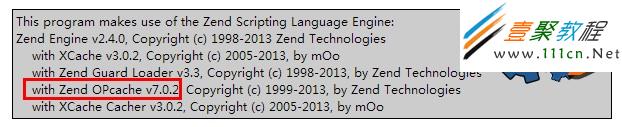
Zend Opcache已经生效了,如果不行可参考正同方法来解决
配置OPC还是比较简单的,eAccelerator被我干掉了,重复的功能。配置如下:
| 代码如下 | 复制代码 |
|
wget http://pecl.php.net/get/zendopcache-7.0.2.tgz |
|
make install接着呢,配置下php.ini,在最后加上:
[opcache]
| 代码如下 | 复制代码 |
|
zend_extension=opcache.so |
|
一般来说,按照以往的经验,如果加在ZendGuardLoader之前会稳定多
本文章来给各位同学介绍php 二维数组的分组排序实现代码,有需要了解的朋友可参考。分组排序
| 代码如下 | 复制代码 |
|
<?php function arr_group_sort($new){ $c=arr_group_sort($new); |
|
其它的二维数组排序的方法
| 代码如下 | 复制代码 |
| function array_sort($arr,$keys,$type='asc'){ $keysvalue = $new_array = array(); foreach ($arr as $k=>$v){ $keysvalue[$k] = $v[$keys]; } if($type == 'asc'){ asort($keysvalue); }else{ arsort($keysvalue); } reset($keysvalue); foreach ($keysvalue as $k=>$v){ $new_array[$k] = $arr[$k]; } return $new_array; } |
|
它可以对二维数组按照指定的键值进行排序,也可以指定升序或降序排序法(默认为升序),用法示例:
| 代码如下 | 复制代码 |
|
$array = array( $ShoppingList = array_sort($array,'price'); |
|
下面总结了一些实例各位朋友可参考。
例1
最简洁的生成方法
| 代码如下 | 复制代码 |
|
|
|
例2
1、在 33 – 126 中生成一个随机整数,如 35,
2、将 35 转换成对应的ASCII码字符,如 35 对应 #
3、重复以上 1、2 步骤 n 次,连接成 n 位的密码
| 代码如下 | 复制代码 |
|
function create_password($pw_length = 8) // 调用该函数,传递长度参数$pw_length = 6 |
|
实例
| 代码如下 | 复制代码 |
|
<?php |
|
例4
1、预置一个的字符串 $chars ,包括 a – z,A – Z,0 – 9,以及一些特殊字符
2、在 $chars 字符串中随机取一个字符
3、重复第二步 n 次,可得长度为 n 的密码
| 代码如下 | 复制代码 |
|
function generate_password( $length = 8 ) { $password = ''; return $password; |
|
上面经过测试性能都不如下面这个
1、预置一个的字符数组 $chars ,包括 a – z,A – Z,0 – 9,以及一些特殊字符
2、通过array_rand()从数组 $chars 中随机选出 $length 个元素
3、根据已获取的键名数组 $keys,从数组 $chars 取出字符拼接字符串。该方法的缺点是相同的字符不会重复取。
| 代码如下 | 复制代码 |
|
function make_password( $length = 8 ) // 在 $chars 中随机取 $length 个数组元素键名 $password = ''; return $password; |
|
php exeel.class.php文件
| 代码如下 | 复制代码 |
|
<?php /** /** /** /** /** /** /** /** /** /**
echo "</Table>n</Worksheet>n"; } |
|
excel.class.php文件
| 代码如下 | 复制代码 |
|
<?php $datavalue=$this->filelds_arr2;
/* $asdasd=new myexcel(array('姓名','电话'),array(array('贾新明','13521530320')),'abc'); |
|
注意,我们把上面的代码分别保存成两个文件再进行操作。
文章来给各位同学介绍在PHP命令行执行PHP脚本的注意事项总结,如果你不注意这些东西,很可能服务器安全就出问题哦。如果你使用的wamp集成安装环境的话,那么你php的配置是在D:/wamp/bin/apache/Apache2.2.17/bin
你要先把他复制覆盖掉D:/wamp/bin/php/php5.3.3下的php.ini,否则当你调用扩展函数的时候会报错误如:Fatal error: Call to undefined function
如果你懒得写那么大长串php的路径,你也可以把D:/wamp/bin/php/php5.3.3加到环境变量path里面。
另外关于传参的问题。 比如我要执行test.php?a=123
命令行中我们就可以写 php test.php 123
在test.php中使用$argv[1]来接收123.
建一个简单的文本文件,其中包含有以下PHP代码,并把它保存为hello.php:
| 代码如下 | 复制代码 |
|
<?php |
|
现在,试着在命令行提示符下运行这个程序,方法是调用CLI可执行文件并提供脚本的文件名:
| 代码如下 | 复制代码 |
| #php phphello.php 输出Hello from the CLI |
|
附上一个bat的可执行文件作为参考
| 代码如下 | 复制代码 |
|
@echo off php D:/wamp/www/taobao/items.php 158345687 php D:/wamp/www/taobao/refunds_up.php 158345687 php D:/wamp/www/taobao/trade.php 158345687 echo.&echo 请按任意键关闭BAT窗口...&pause exit |
|
一些常用的执行命令的代码
下是 PHP 二进制文件(即 php.exe 程序)提供的命令行模式的选项参数,您随时可以通过 PHP -h 命令来查询这些参数。
Usage: php [options] [-f] <file> [args...]
php [options] -r <code> [args...]
php [options] [-- args...]
-s Display colour syntax highlighted source.
-w Display source with stripped comments and whitespace.
-f <file> Parse <file>.
-v Version number
-c <path>|<file> Look for php.ini file in this directory
-a Run interactively
-d foo[=bar] Define INI entry foo with value 'bar'
-e Generate extended information for debugger/profiler
-z <file> Load Zend extension <file>.
-l Syntax check only (lint)
-m Show compiled in modules
-i PHP information
-r <code> Run PHP <code> without using script tags <?..?>
-h This help
args... Arguments passed to script. Use -- args when first argument
starts with - or script is read from stdin
CLI SAPI 模块有以下三种不同的方法来获取您要运行的 PHP 代码:
在windows环境下,尽量使用双引号, 在linux环境下则尽量使用单引号来完成。
1.让 PHP 运行指定文件。
| 代码如下 | 复制代码 |
|
php my_script.php |
|
以上两种方法(使用或不使用 -f 参数)都能够运行给定的 my_script.php 文件。您可以选择任何文件来运行,您指定的 PHP 脚本并非必须要以 .php 为扩展名,它们可以有任意的文件名和扩展名。
2.在命令行直接运行 PHP 代码。
| 代码如下 | 复制代码 |
|
php -r "print_r(get_defined_constants());" |
|
在使用这种方法时,请您注意外壳变量的替代及引号的使用。
注: 请仔细阅读以上范例,在运行代码时没有开始和结束的标记符!加上 -r 参数后,这些标记符是不需要的,加上它们会导致语法错误。
3.通过标准输入(stdin)提供需要运行的 PHP 代码。
以上用法给我们提供了非常强大的功能,使得我们可以如下范例所示,动态地生成 PHP 代码并通过命令行运行这些代码:
| 代码如下 | 复制代码 |
|
$ some_application | some_filter | php | sort -u >final_output.txt |
|
相关文章
- 有时为了网站安全和版权问题,会对自己写的php源码进行加密,在php加密技术上最常用的是zend公司的zend guard 加密软件,现在我们来图文讲解一下。 下面就简单说说如何...2016-11-25
- ps软件是现在很多人都会使用到的,HSL面板在ps软件中又有着非常独特的作用。这次文章就给大家介绍下ps怎么使用HSL面板,还不知道使用方法的下面一起来看看。  ...2017-07-06
- 许多的朋友对于Plesk控制面板应用不是非常的了解特别是英文版的Plesk控制面板,在这里小编整理了一些关于Plesk控制面板常用的使用方案整理,具体如下。 本文基于Linu...2016-10-10
使用insertAfter()方法在现有元素后添加一个新元素
复制代码 代码如下: //在现有元素后添加一个新元素 function insertAfter(newElement, targetElement){ var parent = targetElement.parentNode; if (parent.lastChild == targetElement){ parent.appendChild(newEl...2014-05-31- 大概有如下步骤 新建项目Bejs 新建文件package.json 新建文件Gruntfile.js 命令行执行grunt任务 一、新建项目Bejs源码放在src下,该目录有两个js文件,selector.js和ajax.js。编译后代码放在dest,这个grunt会...2014-06-07
使用percona-toolkit操作MySQL的实用命令小结
1.pt-archiver 功能介绍: 将mysql数据库中表的记录归档到另外一个表或者文件 用法介绍: pt-archiver [OPTION...] --source DSN --where WHERE 这个工具只是归档旧的数据,不会对线上数据的OLTP查询造成太大影响,你可以将...2015-11-24如何使用php脚本给html中引用的js和css路径打上版本号
在搜索引擎中搜索关键字.htaccess 缓存,你可以搜索到很多关于设置网站文件缓存的教程,通过设置可以将css、js等不太经常更新的文件缓存在浏览器端,这样访客每次访问你的网站的时候,浏览器就可以从浏览器的缓存中获取css、...2015-11-24jQuery 1.9使用$.support替代$.browser的使用方法
jQuery 从 1.9 版开始,移除了 $.browser 和 $.browser.version , 取而代之的是 $.support 。 在更新的 2.0 版本中,将不再支持 IE 6/7/8。 以后,如果用户需要支持 IE 6/7/8,只能使用 jQuery 1.9。 如果要全面支持 IE,并混合...2014-05-31- C#注释的一些使用方法浅谈,需要的朋友可以参考一下...2020-06-25
- 一、下载 mysqlsla [root@localhost tmp]# wget http://hackmysql.com/scripts/mysqlsla-2.03.tar.gz--19:45:45-- http://hackmysql.com/scripts/mysqlsla-2.03.tar.gzResolving hackmysql.com... 64.13.232.157Conn...2015-11-24
安装和使用percona-toolkit来辅助操作MySQL的基本教程
一、percona-toolkit简介 percona-toolkit是一组高级命令行工具的集合,用来执行各种通过手工执行非常复杂和麻烦的mysql和系统任务,这些任务包括: 检查master和slave数据的一致性 有效地对记录进行归档 查找重复的索...2015-11-24- 目前,JSON已经成为最流行的数据交换格式之一,各大网站的API几乎都支持它。我写过一篇《数据类型和JSON格式》,探讨它的设计思想。今天,我想总结一下PHP语言对它的支持,这是开发互联网应用程序(特别是编写API)必须了解的知识...2015-10-30
- 无限级分类在开发中经常使用,例如:部门结构、文章分类。无限级分类的难点在于“输出”和“查询”,例如 将文章分类输出为<ul>列表形式; 查找分类A下面所有分类包含的文章。1.实现原理 几种常见的实现方法,各有利弊。其中...2015-10-23
- php类的使用实例教程 <?php /** * Class program for yinghua05-2 * designer :songsong */ class Template { var $tpl_vars; var $tpl_path; var $_deb...2016-11-25
PHP分布式框架如何使用Memcache同步SESSION教程
本教程主要讲解PHP项目如何用实现memcache分布式,配置使用memcache存储session数据,以及memcache的SESSION数据如何同步。 至于Memcache的安装配置,我们就不讲了,以前...2016-11-25- 基本思路: 通过使用jquery选择器得到对应表单的jquery对象,然后使用attr方法修改对应的action 示例程序一: 默认情况下,该表单会提交到page_one.html 点击button之后,表单的提交地址就会修改为page_two.html 复制...2014-06-07
- 前几天在百度知道里面看到有人问PHP中双冒号::的用法,当时给他的回答比较简洁因为手机打字不大方便!今天突然想起来,所以在这里总结一下我遇到的双冒号::在PHP中使用的情况!双冒号操作符即作用域限定操作符Scope Resoluti...2015-11-08
- Promise是异步编程的一种解决方案,在ES6中Promise被列为了正式规范,统一了用法,原生提供了Promise对象。接下来通过本文给大家介绍Promise的介绍及基本用法,感兴趣的朋友一起看看吧...2021-10-21
- mysqli封装了诸如事务等一些高级操作,同时封装了DB操作过程中的很多可用的方法。应用比较多的地方是 mysqli的事务。...2013-10-02
Postman安装与使用详细教程 附postman离线安装包
这篇文章主要介绍了Postman安装与使用详细教程 附postman离线安装包,本文给大家介绍的非常详细,对大家的学习或工作具有一定的参考借鉴价值,需要的朋友可以参考下...2021-03-05
